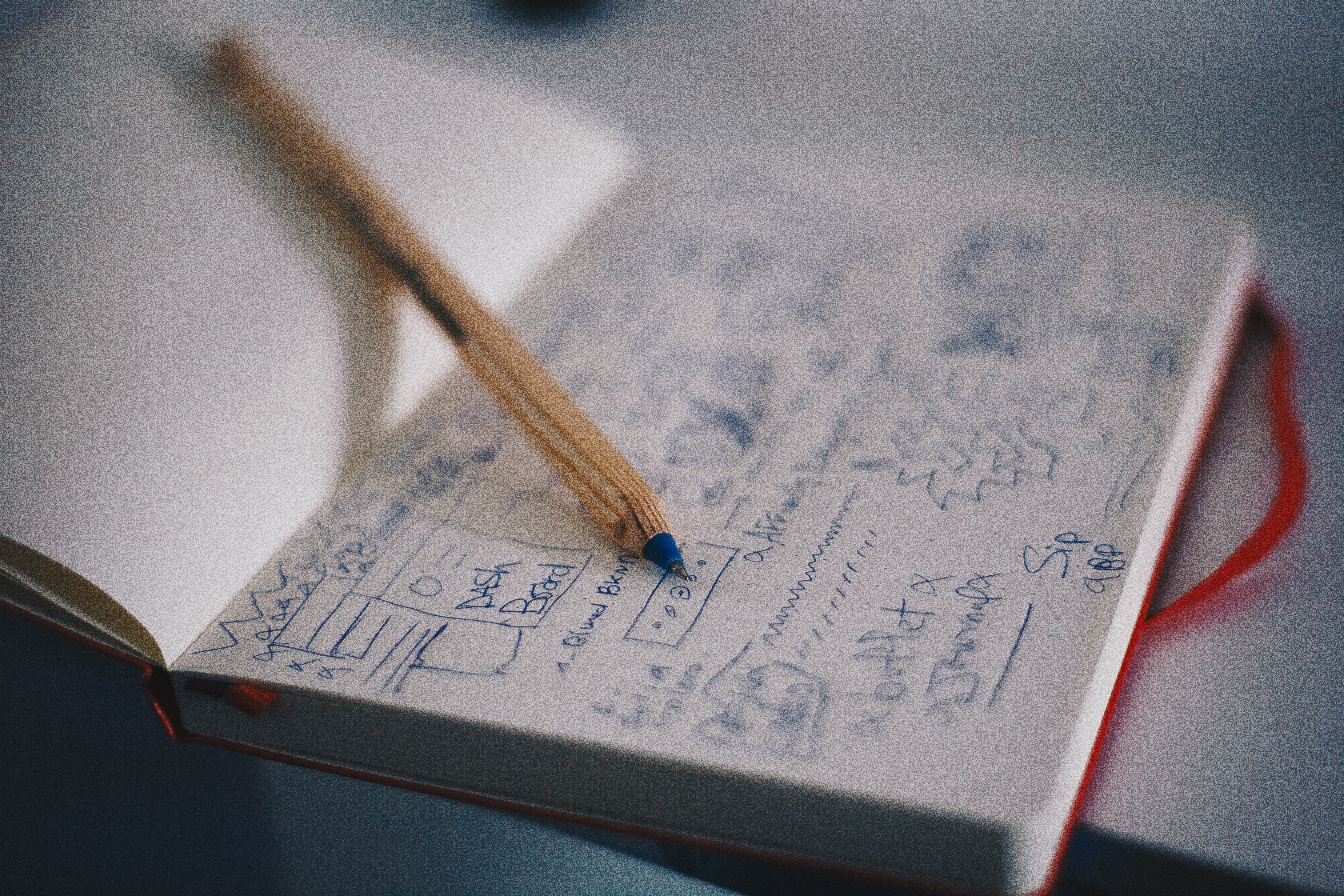I was recently engaged in a discussion about the headaches of online forms, and how we as UX practitioners need to dive deeper into solutions for this arduous task. We hate forms, but we love them when they are already auto-populated with the correct information. The checkout process has been studied and designed millions of times, and great books have been written solely about this area of the web. So why do websites still fail to meet our needs of speed and accuracy?
The Problem
As a User, I would love to arrive at an online form or other digital experience, and based on context and preexisting conditions, have most of the tedious work done for me. But this is often not the case, and instead of having a seamless process, Users encounter speed bumps that could derail a purchase or completion of a task. Even short online forms are met with resistance and can sometimes leave the User exhausted, or even worse in the case of a purchase, mentally checked out.
Examples in the wild
The example that came up in the aforementioned discussion was the headache of selecting your country on a shipping form. This particular User was in The Netherlands, and hated the process of selecting the country, because in her experience there are a number of ways the country might be listed. "The Netherlands", "Netherlands", "Holland", or "North Holland" are all possible ways to refer to the country. With this in mind, and with such a vast number of countries to scroll thru, the process of making a selection is detrimental to having a good User Experience.
Smart Solutions
There are a number of ways to solve for this problem, and one mentioned in the discussion was a Smart Search tool. This feature assists the User by providing related auto-completed options below the text box in real-time as they type. The most prolific example of this in the wild is the Google search box.
While this UX pattern is a very elegant way to assist the User when performing a site search, this functionality typically isn't used when selecting a country on a form, and could cause confusion. Smart Search is not something Users generally see associated with the task of country selection, nor a UX pattern that has become part of a universal norm. We can do better by using Smart Defaults.

We can help the User by solving the problem with technology. These wondrous devices that we can't seem to set down can do quite a bit more than we utilize, and we should take advantage of technology when it helps improve a workflow. Smart Defaults should be used for any experience where we can augment or expedite a process. When it comes to the example of country selection, we should prioritize the technology solutions based on what we know about the User.
Logged In Users
The first priority should be User specific information that we have permanently saved in the application. If a User is logged in, we should have this information readily available and pre-populated on the screen and/or within the form. In the case of a native mobile application, we really have no excuse for failing to collect and store this type of information. This should be a clear and simple pre-populated form with the User-saved default country within their profile, or the previously used country selection data from the last interaction within the application.
Semi-anonymous Users
If the User is not logged in, our second option would be to use stored Cookie information from a previous session. While the User might be semi-anonymous, we can utilize information collected from a past visit to our advantage. The type of information we can collect from an anonymous User is not only valuable from an Analytics standpoint, but also from a UX standpoint. For example, if we store the product categories and length of time shopping on a first visit within a Cookie, on the following visit, we can provide recommendations and automated prompts to the User to give them a nudge towards our ultimate goal of a sales conversion.
At this point in the online form process, it is an educated guess as to the country they plan on selecting, but as long as we provide a UX pattern that supports an easy way to update the Smart Default, we are creating an downhill experience for the User. Pre-populating the country in a form with information collected in a previous visit streamlines the process.

Anonymous But Detectable
The third option is utilizing Location Services of the device, and subsequently recording this data in a Cookie for return visits. Allowing websites to track your physical location has become a widespread acceptable practice by device Users. 9 out of 10 mobile users kept location services on according to various articles and Pew Research, dated as early as 2016. There has also been increased growth in the geo-marketing space according to a 2018 report by Factual, which points towards the mainstream use of this technology. The browser prompt of "XYZ.com" Would Like To Use Your Current Location, has appeared hundreds if not thousands of times for the average user, and they have come to discovered the added benefits of selecting the Allow option.
There are a number of technologies behind the scenes that can accurately track this information, but for the sake of this article, assume it happens automagically. At this point, the UX Architect need not worry about "cellular tower triangulation" in order to focus on the User's needs, and create a workflow that speeds up a process. We as practitioners of the science should understand the individual capabilities of the device category, and sometimes the specific device, to allow for a more educated hypothesis as to how a User will interact with our prototypes and final designs. Ultimately, with the help of technology we will provide an easy path to completion.